Windows Updates
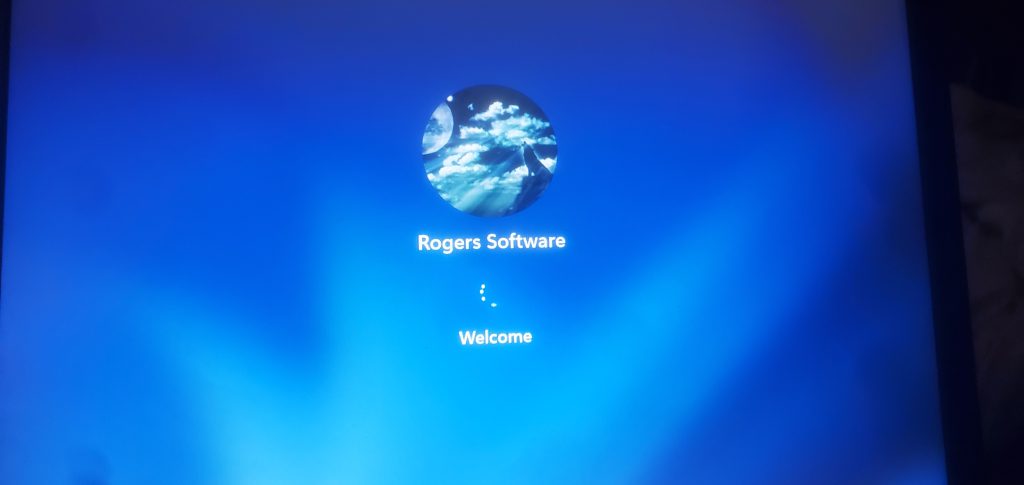
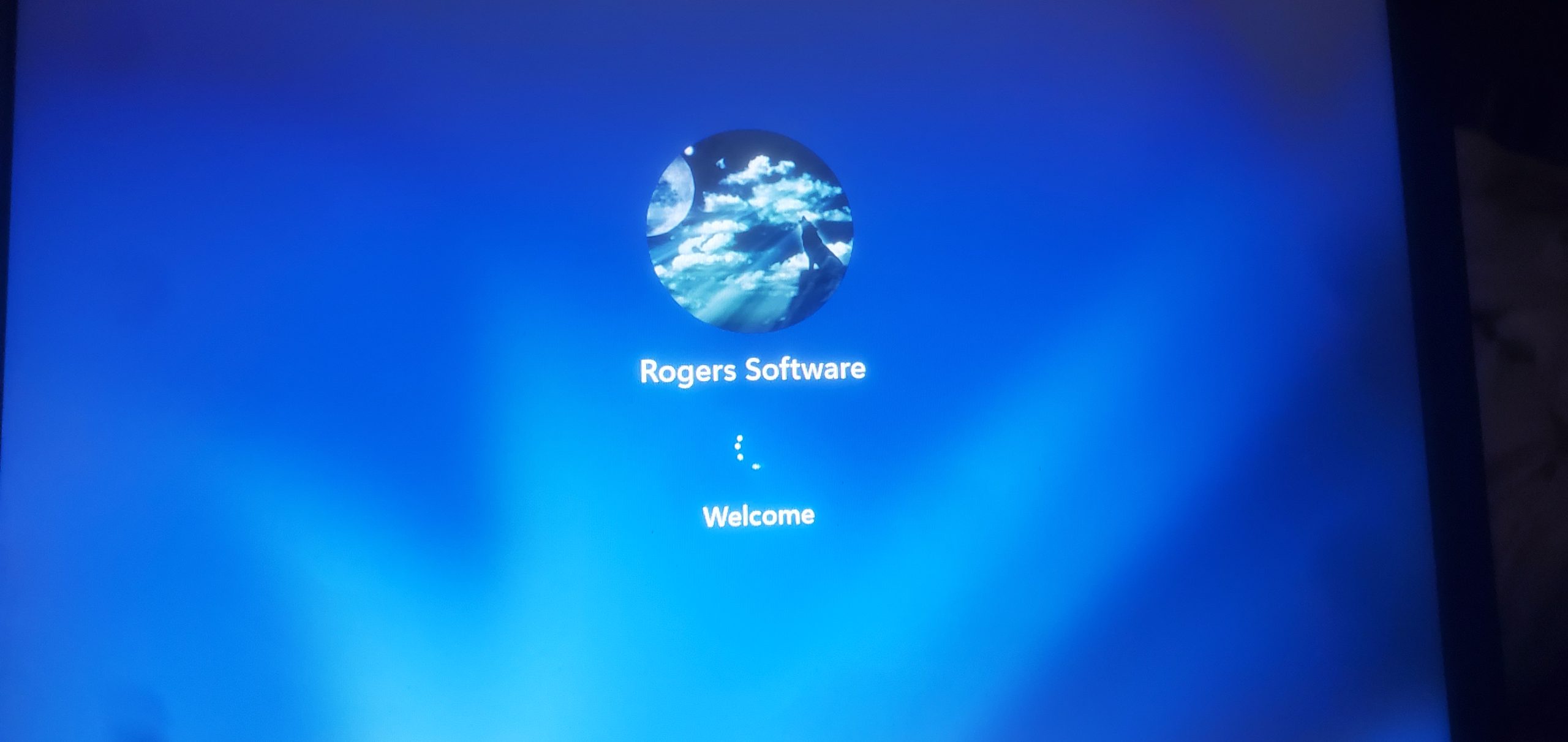
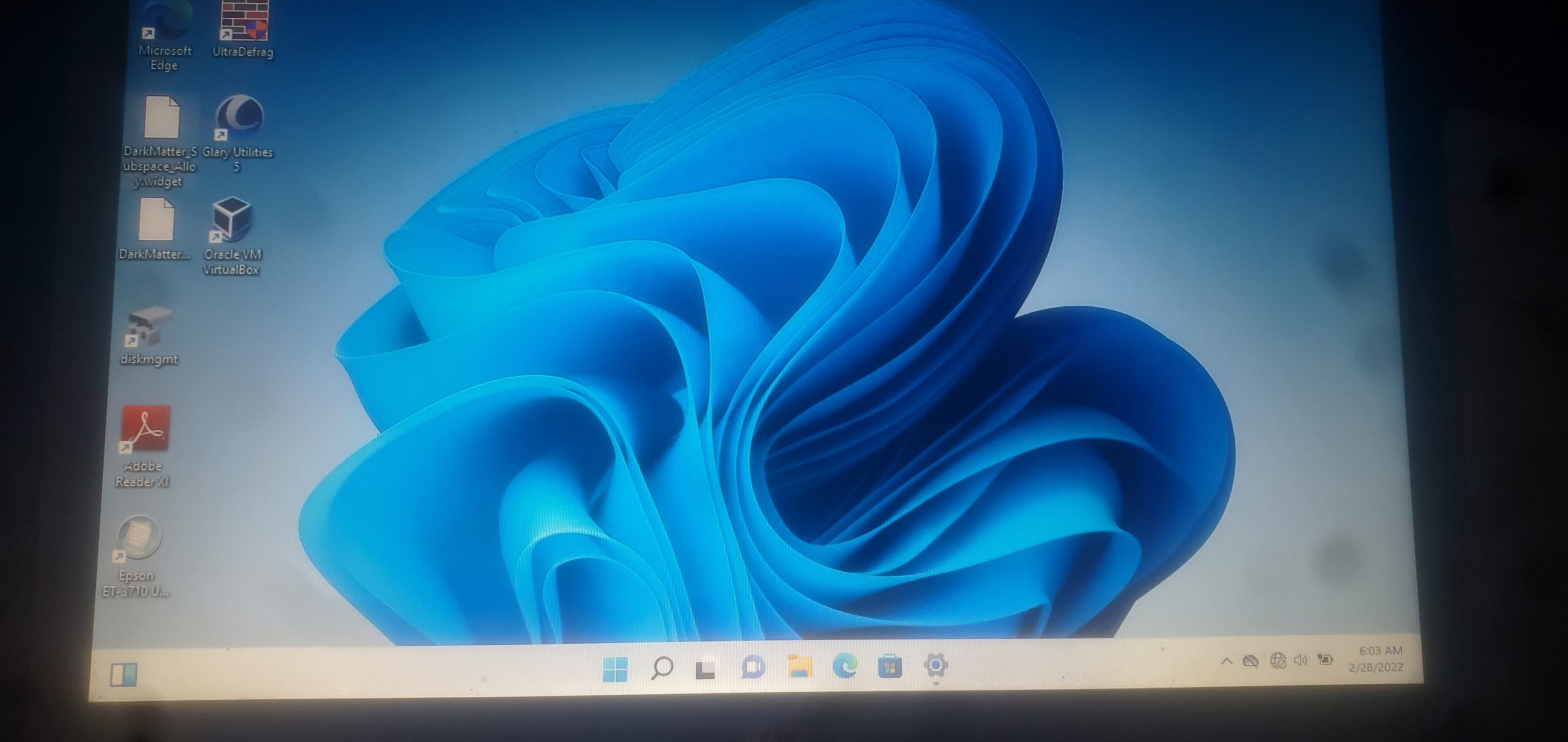

If you have Windows 10 you will love Windows 11, I uploaded Windows 11 on to a Windows 7 system; if you download the iso file you need to us a HD DVD disk. You can download the update DVD iso file onto a DVD, its better to burn the file on a bootable USB. Download the winusb.exe program; you can get it by searching WINUSB on your browser. The program will create more then one file on your USB drive, to save the file; it will be in your downloads folder “IT’S NOT A SETUP FILE, IT’S THE PROGRAM”.
As you can see the menu bar is in the center of the taskbar, if you what it back to the left you can change it by right clicking on the bar and click on the settings. You can also see the the start menu is different then Windows 10, then screen shot is the recent files viewed. In Windows 10 you have tiles, in Windows 11 there are no tiles; then tiles are changed to icons. Then you click on the “all apps” button on the top right, you get all your apps that are loaded on your computer.
I would like your comments on Windows 11; please sign in to your account to add comment.
Sorry, the comment form is closed at this time.