Welcome:
This is for deactivating the translator error, click on the icon on the toolbar. Then go to the next step to use the translator for the blog.
For google chromium, click on the shield on the right of the toolbar. Then click on the load unsafe script, then click on the open to start the next step.
For Opera click on the circle with the line thru it, then click on the unblock button then click on the open to start the next step.
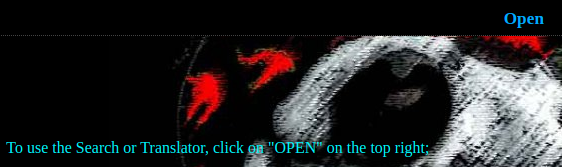
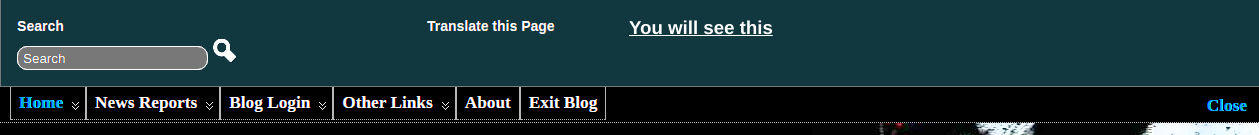
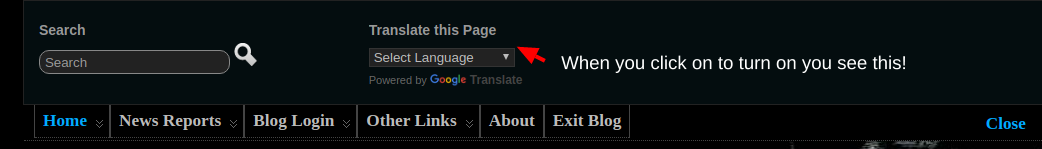
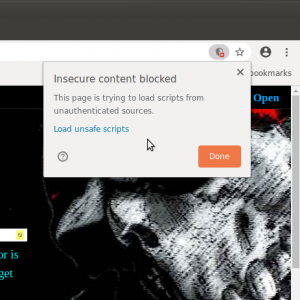
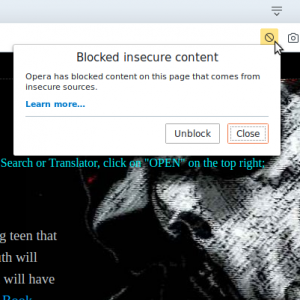
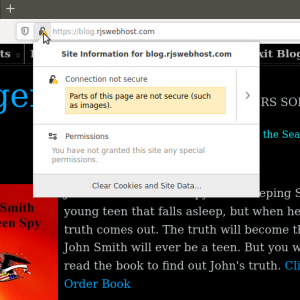
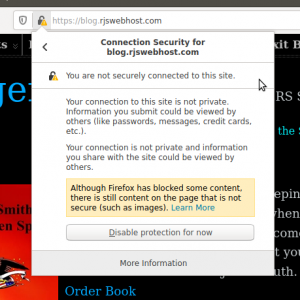
Sorry, the comment form is closed at this time.